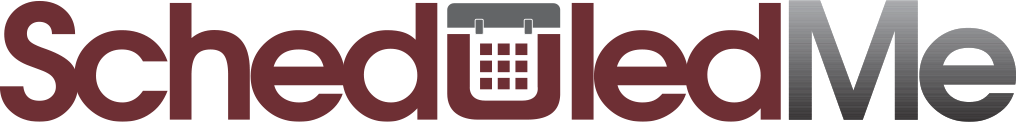Signing up on ScheduledMe is easy. Head over the ‘Sign In’ page and click ‘register for a new account’. Once you’re redirected, fill in all the relevant information such as your first and last name, contact, email address, and several other details. You will also be required to specify your location and set a new account password.
Once you’re registered, the next step is to start selling your brand on ScheduledMe. To become a service provider, click ‘add service’ and specify your category. At the moment, only four niches are available to choose from: medical, artist, architect and lawyer. If your profession falls under one of these categories, make sure to select the right one.
Users also have the option to upload images, and this is highly recommended as it can personalize your profile and tell a unique story to convince clients why your service is superior to others. Add the title of your service along with the location and price. ScheduledMe does not interfere with the prices set by individual service providers. When it comes to the service description, make sure that it is simple yet elaborate. Scroll further down to specify your days and times of availability as well as options for booking slots. Users can also choose to accept bookings manually in case they don't want to opt in for the default.
Withdrawing payments on ScheduledMe takes just a few clicks. However, you must have crossed the $___ threshold to be able to cash out. Once a service provider has earned this amount and it is credited to their Scheduled account, simply click withdraw to receive funds in the wallet or bank account you’ve connected. Bear in mind that certain payment methods take longer than others which is why cash outs may not always be immediate. In case of issues with cashing out, we advise that you connect a different payment method.
Since ScheduledMe is a global platform, we integrate a range of payment methods to facilitate our ever growing client base. At the moment, our platform accepts two way payments via PayPal, VISA, MasterCard, DebitCard, Payoneer and _____. If you cannot find your desired method of payment here, reach out to our customer support at XXXX.
Click on a professional’s profile, choose your desired service and select a booking slot that’s available. If the service provider has enabled manual booking acceptance, you will have to wait for approval until the seller is online. For a specialized service, we recommend messaging the service provider before making a payment.
If you’ve received a notification that your booking was canceled, it is probably because the service provider was not available during that time due to unforeseen circumstances. We encourage our members to adhere to scheduled appointments, however, books on ScheduledMe can sometimes get delayed or rescheduled.
Yes, of course. If an appointment is canceled by a service provider, the money you initially paid for the booking will be automatically credited to your account. Please note that refunds can take up to 7 working days to process
Yes. ScheduledMe enables quick tipping features for service providers through the website. Once the service you’ve paid for is completed, feel free to add some extra bucks as a tip.
While we understand that everyone has personal commitments to tend to, only cancellations confirmed 24 hours before the appointment are considered for a refund. If you fail to cancel your booking within the mentioned timeframe, you will lose your deposit.
To gauge the quality of service offered by our providers in the best interest of other clients, ScheduledMe ensures a transparent reviewing system. If you’re dissatisfied, feel free to leave your thoughts as a review. You may also get in touch with our representatives to discuss your case.
When booking an appointment through ScheduledMe, you will have to check in through the app or the website upon reaching the site where your session with a specific service provider is to be conducted.
To protect your best interest, you won't be required to pay until the service is fulfilled. All dues are cleared online through the app or website.
Yes. We reserve ___ % of all payments made to run our platform with an unparalleled standard of service.
Once your profile is active and running, you can easily switch to the dormant mode and disable new appointments for as long as you want. Once the setting has been changed, a small pop up message will be displayed next to your name every time someone discovers your profile or clicks on it. For further assistance, contact XXX.